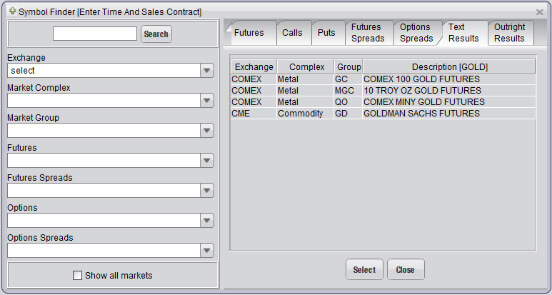FireTip is compatible with Windows, Mac OS X, or use Firetip Web to trade using any browser, anywhere in the world!
- FireTip is a well rounded platform with flexible solutions that enable you to trade from any computer or mobile device.
- Ultra Low Commission Rates.
- $300 day-trade margin for qualified accounts and certain contracts.
- We will Match or Beat any written commission rate.
- Completely free version available.
Please Note: The Firetip Demo is designed as an introduction to the platform and its functionality. It is not intended to mimic trading results in a live trading environment. In an actual live trading environment, commissions and fees would be applied at the close of every business day, and a statement would be generated. Daily statements and the associated fees are not applied within the demo environment and as such, those fees, which may have a material impact on your account, are not reflected in final profit and loss calculations within this demo. Other factors such as latency fill price and execution times may also differ from live trading results. It is not intended for this demo to be an accurate representation of actual profits or losses that may occur in a live trading environment.
Free Demo Platform Trading
We offer a video tutorial walk-through for all new accounts. Learn how to use Firetip's advanced features. The video tutorials will go over most of the features of the platform and will include the placement of orders. We encourage all traders to take advantage of the video tutorials after opening a new account.
- Customize - Firetip to your trading style - organize quotes, charts, news and tools across one monitor or more.
- Trading Matrix - Select, track and trade contracts
- Advanced Trader – Monitor depth of market (DOM) using the trading ladder direct from the exchange - and trade with a single click
- Order Book - Monitor, modify or cancel working and pending orders for continuous management of your position
- Fills Window - Evaluate progress throughout the trading day with detailed position data and a live profit-and-loss statement
- Account Detail - Review and evaluate all your trades - no matter how you placed them - on a single screen
- Free Commodities & Futures News - Keep an eye on breaking news and reports that affect your trades
- Live Charting - Track and analyze opportunities using all the market indicators - or your own pointers and trend lines
- Multiple Charts – Open multiple windows and several charts within the workspace – Ability to customize for the professional trader
- Strategies – Execute trailing stops, OCO order, advanced bracket orders, contingent orders and more
- Mobile App- FREE for Android and iPhone users - download the trading app and have access to live streaming quotes at your fingertips
- Live Help - Just a click away, structured help delivers just the information you need without time-wasting navigation
BASIC includes: Completely Free Version (No Monthly Minimums or Inactivity Fees)
- TRADING MATRIX - Select, track, and trade contracts on your personal, up-to-the-second trading dashboard.
- Mobile Trading (Android & IPhone)
- Customizable Mobile Quote Board
- Firetip Web/ Internet Browser Trading
- Free Live Quotes
Upon logging into the platform for the first time, we recommend opening up the "Example" Workspace we have provided to display a basic Workspace that includes some popular contracts and windows.
The Trading Matrix, illustrated below, is a user-customizable quote board that incorporates various trading methods.

- ALERTS –
- Set alerts to notify you of specific market conditions.
- Receive notifications via text, email, or alarm.
Here are some examples of how you can use alerts:
- Alert you when the market has traded above the weekly high.
- For thinly traded markets, it can beep you anytime a trade occurs.
- Maybe you are interested only in large-quantity trades (300 contracts or more at a time); set up an Alert to monitor those.
- Perhaps you are interested in selling if the "Bid" price reaches a certain level. Place an alert on the "Bid Price" field and FireTip will notify you.
- If you are a day trader and want to exit a position before the close, set up a "current time of day" alert for 2 minutes before the market closeFireTip will alert you that the market is about the close.
- Live Chat-
- Firetip has live chat available during all trading hours.
- Click the icon for instant access to live chat help.
Simply click "Start Chat Session". Wait until the system chimes and a message in the window indicates that an operator has connected. Then please proceed to enter any question or concern about FireTip in the "Send" box, and then click "Send."
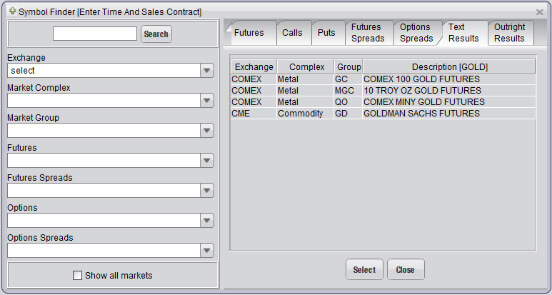
- Symbol Finder
- Use the intuitive symbol finder to lookup all futures and options contracts.
- Easy to use keyword search box.
- oClick the "Add Symbol" icon on the toolbar and from the "Symbol Finder (Trading Matrix)" dialog, select your Contract and configure its options, as shown in the following illustration, and then click “Add”.
- Daily News & Research
- All clients have access to free daily news and research.
- oGet up to date news with keyword searchable news.
FireTip comes complete with a rich news feed. You will have instant access to thousands of stories and immediate access to time-sensitive information, such as economic numbers. This allows you to watch the release of major economic numbers on the same screen as the market. See the market's reaction to GDP, CPI/PPI, Unemployment, and FOMC reactions real-time at your fingertips.
From the "Trading" main menu, select "Order Book, as shown to display the “Order Book”.
The Order Book will display:
Transmitting Orders: orders that are pending delivery to the exchange.
Working Orders: orders that are currently working at the exchange.
Cancelled Orders: canceled orders will show as CANCEL ORDER. Please note that this indicates a Cancel Request. If the exchange sends "confirmed out" messages for cancelled orders, then that cancelled order will disappear the instant the order is "confirmed out."
Filled Orders: filled orders will stay in the Order Book for 30 seconds after the order is filled. A pop-up window will be displayed when an order is filled (unless you turn that setting off under the "Settings" Main Menu) and all filled orders will remain in the Fill Window.
PRO includes the following additional features: $49 per month platform fee (Fee can be waived depending on volume)
- ADVANCED TRADER -
- Use the price ladder also known as a DOM to view depth of market.
- Change working orders by click-and-dragging the order to the new desired price.
- Liquidate (go flat) on all positions with a single click.
- Reverse positions with one click.
- With the press of a button, cancel all pending orders.
- Place limit or stop orders just by clicking on the desired price of the market you're viewing.
- View all bid and ask prices levels above and below the current market price.
- BRACKET ORDERS & PRESET STRATEGIES -
- Place your entry order and a contingent stop and limit order with one click. Simply create your "Bracket Strategy" (identifying the profit and loss objectives), enable it and then place your trade!
- Strategies are preset bracket orders that allow you to specify and save profit/loss targets. So just enable your strategies & the next time you trade, Firetip will do the rest.


- CHARTING –
- Add the custom trend lines and pointers that support and define your individual trading strategy.
- Take advantage of our 32 different built-in indicators.
- Choose from several different chart types including Line, Bar, T-Chart, and Candlestick.

Native Connectivity
Seamless from point-to-point
The Firetip technology is built from the ground up by Certigo to operate natively to the exchanges using Certigo’s proprietary technology. This seamless integration from the screen to the order execution ensures the highest level of reliability.
Manage your trades from anywhere
Trade via the flagship desktop application
Trade via the flagship desktop application, the web, mobile app, or by API. Set up your trades and monitor and manage them on the go or from anywhere around the globe.
Market Data You Need
Firetip distributes unfiltered tick data
Firetip distributes unfiltered tick data. Our proprietary data aggregation algorithm allows remote users to subscribe to on hundreds or thousands of instruments without bogging down a standard internet connection or PC.

Trade on the web
Trade from anywhere you can access a browser and it fully integrates with Firetip mobile and Firetip desktop.
Real time information
Real-time information on demand. See all of your positions, trades, cash balances, and margin requirements real time.
Customization
Customize Firetip Web to incorporate many features for your organization — news, research, account details, and other reports.

Fast and Intuitive
Easy To Use! Firetip Mobile is designed to be intuitive and easy to use. Pull up a quote, check on a trade, or place an order in seconds without fuss or delays.
Depth of Market Trader
See the market three levels deep! Firetip Mobile provides up to 3 levels of depth in its Trader window. Watch the market dynamically change prices on your mobile device. Click and trade from the screen!
Real-Time Account Information
Your account information in your hands Real-time cash balances, margins, trades, and orders.
Native architecture
Firetip Mobile is created to natively operate on your mobile device. This provides the highest level of responsiveness and reliability. It is available for Android, iPhone, iPad, and Blackberry.
System Requirements
| System |
Requirements |
| Windows |
Intel Core i3 or better
Microsoft Windows 11, Windows 10, Windows 8, Windows 7, as well as server versions of Windows.
2GB of RAM (4GB or more recommended)
300MB of available hard-disk space
An internet connection (high-speed is recommended, but not required)
1024x768 minimum screen resolution; higher recommended |
| Mac |
Mac OS X v10.6 or higher
2GB of RAM (4GB or more recommended)
100MB of available hard-disk space
An internet connection (high-speed is recommended, but not required) |
Features
FireTip offers you, the trader, a number of distinct trading advantages:
- Enter trades via an Order Entry Form or use "One Click" trading
- Use FireTip's patent-pending "Protect Click" trading to get the benefits of One-Click but without the drawback of inadvertently placing orders by mistake
- Instant access to numerous exchange gateways
- Trade over 500,000 instruments
- Trade using the "Trading Matrix", "Advanced Trader", or "Charts"
- Monitor real-time P&L and open positions
- Real-time charting with numerous Indicators
- Dynamically updated trade and account information
- Reliable network infrastructure
- Direct news feed
- Always on, fully reliable, ready to trade, 24 hours a day
- Operational for most operating systems: Windows, Mac, Android, Apple
- Web and mobile platforms that are fully interoperable and available for virtually all devices (iOS and Android for mobile app or any tablet/PC with a browser for the web platform)